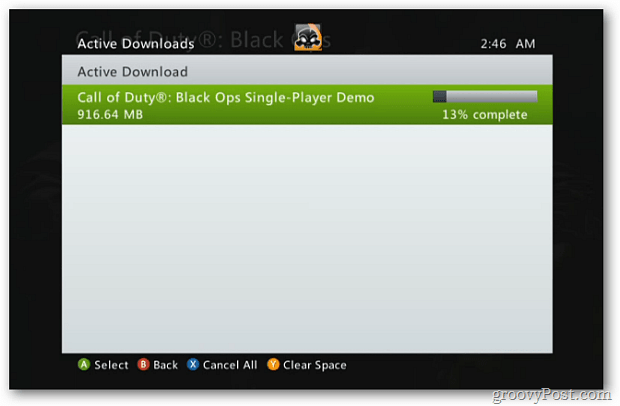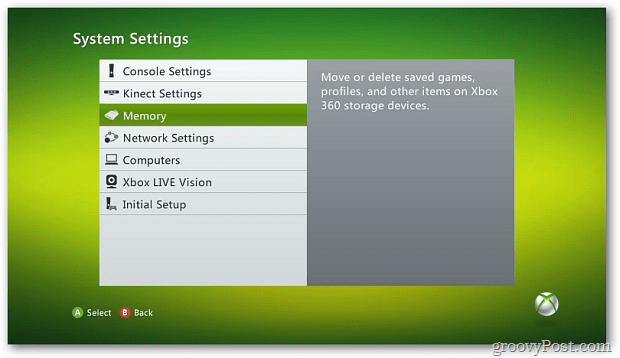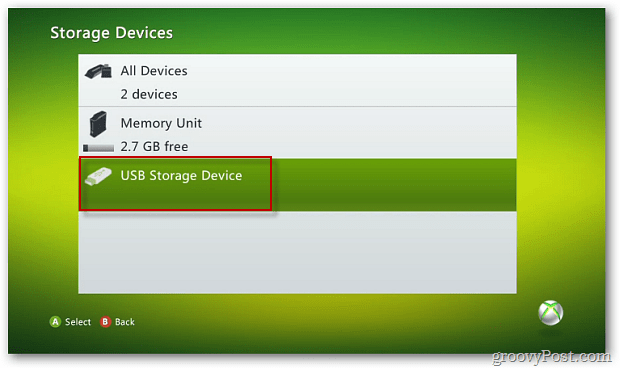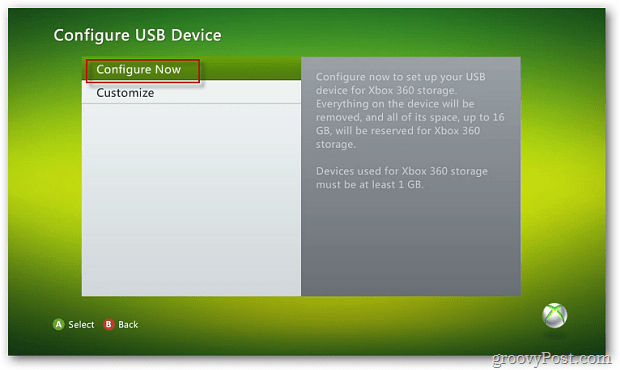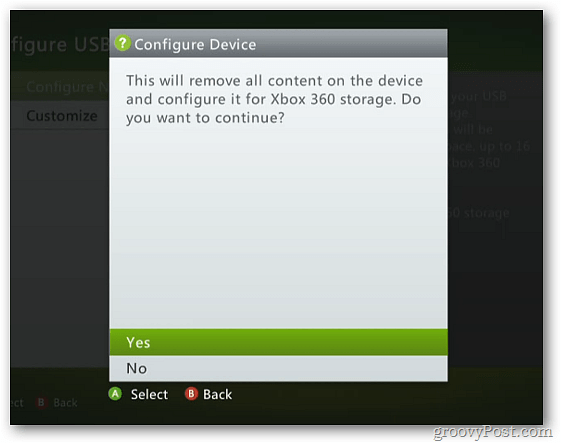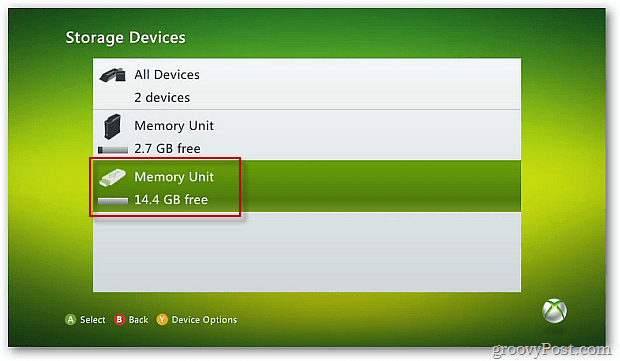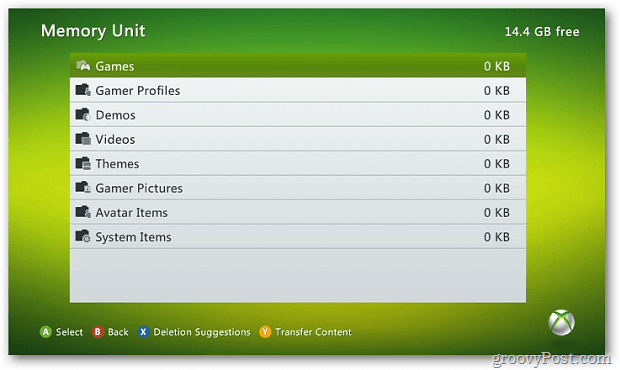Note: The Xbox Slim only supports a flash drive up to 16GB. If you’re a casual gamer like me, this is a great solution. Insert an empty flash drive into an available USB port on the back of the machine. Here I’m using a 16GB Patriot Xporter Rage flash drive. Turn on your Xbox, and from the main menu, navigate to My Xbox » System Settings using your Xbox Controller.
On the System Setting screen select Memory.
On the Storage Devices screen the flash drive will be displayed. Select it.
On the Configure USB Device screen select Configure Now.
A verification message is displayed letting you know all content on the drive will be lost. Select Yes.
Now wait while the flash drive is formatted and configured for storage of your Xbox content.
After the process is complete, you’ll get the following message letting you know the drive is ready to use. Select OK.
Now on the Storage Devices screen, you’ll see your flash drive and the amount of free storage. Select the flash drive.
On the Memory Unit screen you’ll see the drive is empty and ready to store your games and other media.
If you’re a gamer on a budget, adding an external drive to your Xbox is a cheaper solution for extra storage space. thanks,jb Not a bad idea to add more storage to the 250GB you already have. Let us know if it works out for you! Comment Name * Email *
Δ Save my name and email and send me emails as new comments are made to this post.