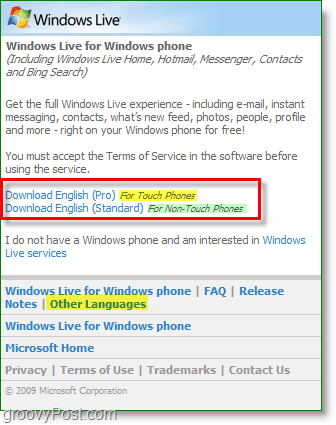Windows Live for Windows Mobile is similar to Windows Live for PC; it’s just mobile. It’s a groovy update because now you have everything you need in one spot. If you’ve been running MSN messenger and other applications on your mobile phone, you should toss them out and just use this one application! As Microsoft puts it: To use Windows Live mobile you’ll need to have Windows Mobile/Phone 6.0 or higher operating system.
Where to download Windows Live for Windows Mobile
- You can pick up your copy of Windows Live mobile at the Microsoft download site. There are two different versions available.
Windows Live Standard – Designed for non-touch phonesWindows Live Pro – Made just for Touchscreen phones
- Alternatively, you can pick up Windows Live directly from your mobile phone from the windows mobile website. Be sure to get the right version for your type of phone!
Once you’ve finished the installation, Windows Live should show up on your Windows Mobile desktop, and you can get started. No more need for messenger and other applications!
What features come with Windows Live for Windows Mobile?
Windows Live MessengerInstant Message and Chat with all of your contacts who also have Live MessengerHotmail or Windows Live mailFree email service provided by MicrosoftBing SearchMicrosoft’s new search engine, transformed from their old Live searchLive ContactsYour online Hotmail and Live address bookWindows Live HomeWindows Live home has a new layout for Photo’s, News, and People
For a list of phones that work with Windows Mobile check out the official Microsoft compatible device page. Comment Name * Email *
Δ Save my name and email and send me emails as new comments are made to this post.