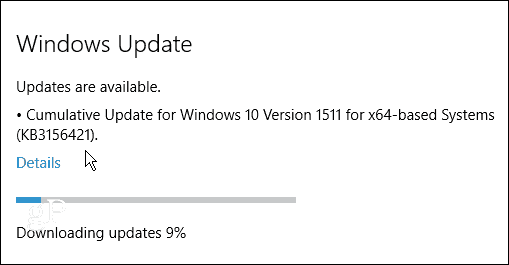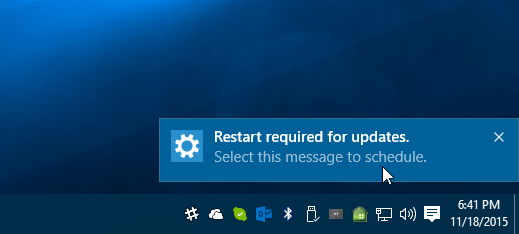There aren’t any noticeable differences that you’ll see in the UI or new features. However, it does fix bugs and improves security settings under the hood. This is update comes after April’s update KB3147458.218 which also had bug fixes and security updates.
Windows 10 Cumulative Update KB3156421 Build 10586.318
According to Microsoft’s Windows 10 Update History page, this latest update includes the following key changes:
Improved reliability in a number of areas including Cortana, Bluetooth, Shell, Internet Explorer 11, Microsoft Edge, Miracast, and USB.Fixed memory leak that occurs when opening a portable document format (PDF) form multiple times.Fixed issues with text alignment for right to left languages in Internet Explorer 11 and Microsoft Edge.Fixed issue that affected Bluetooth function when a PC resumes from sleep.Fixed issue where user accounts weren’t locked out after a number of failed sign in attempts.Fixed issue with revised daylight saving time.Fixed issue that sometimes corrupts CompactFlash cards inserted into a card reader.Fixed issue that caused recorded video to be lost when answering an incoming call on some phones.Fixed issue that could result in unexpected battery drain while the phone screen is off.Fixed additional security issues with kernel mode drivers, remote procedure calls, the Microsoft Graphics Component, Internet Explorer 11, Microsoft Edge, Windows Shell, Windows Journal, Virtual Secure Mode, Schannel, and Jscript.
For more info about the security fixes in this update and a complete list of affected files, see KB3156421.
Completing the Update
As with all cumulative updates, it will be automatically downloaded and installed to your PC within a couple of days, but if you want to get on top of the situation, you can get the update right now by going to Settings > Update & Security > Windows Update. You’ll also need to reboot your PC to complete the update. Remember that you can schedule a time for your computer to restart that’s most convenient for you. For more on that, read our guide on how to schedule Windows 10 Update restarts.
After the update process has completed, you can check out the new build number by launching the hidden quick access menu and selecting Run or by hitting Windows key + R and then type: winver and hit Enter. When the About Windows screen comes up you’ll see that the build number has increased to Build 10586.318.
Windows 10 Mobile Also Updated
Also, for those of you still running Windows 10 Mobile, a cumulative update was released for it as well today. It includes performance and stability improvements, improvements to Cortana, fixes USB-C connection reliability and more. See the full list of changes check out: May cumulative update (10.0.10586.318) for Windows 10 Mobile. After installing this update on your Windows 10 system(s), let us know how things are running in the comment section below. Or for more detailed conversations make sure to hop in our new and improved Windows 10 Forums. Comment Name * Email *
Δ Save my name and email and send me emails as new comments are made to this post.