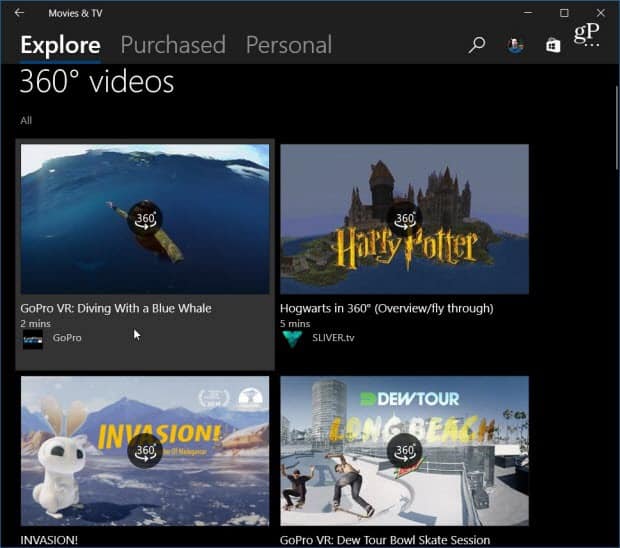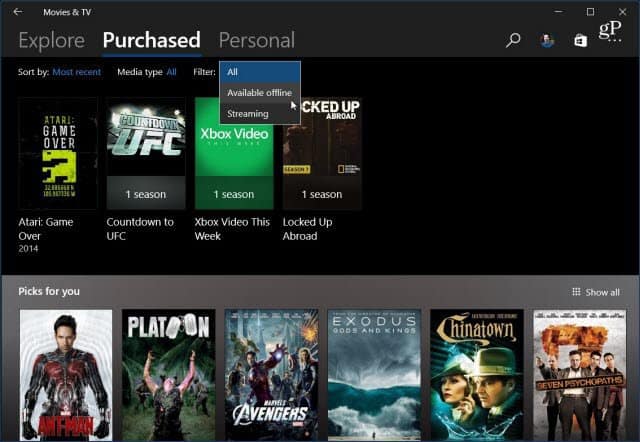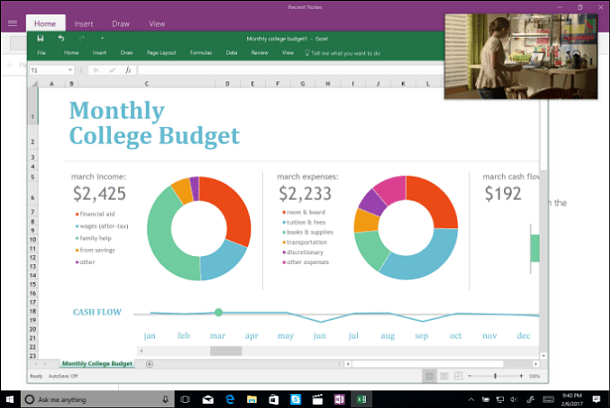There are three main views in the app – Explore, Purchased, and Personal. When you first launch it, you’ll find that it feels more unified than the previous version. Here’s a look at what you can expect.
Windows 10 Movies & TV App
The current version of the Movies & TV app has a plain interface and lacks the features of other third-party programs. The new version has a more enhanced user interface as well as some interesting new features. The Explore view provides a front-end to movies and TV you can rent or buy in Windows Store, it includes movie trailers and 360-degree videos. While 360 videos work best when paired with a VR headset (or as Microsoft calls it “Mixed Reality”), you can still drag the video to different angles with your mouse or finger on a touch-enabled device.
The Purchased view displays a list of the movies and TV shows you have bought. The Personal view shows the content stored on your PC, external drives, and network locations.
Another new feature that we covered previously is called Compact Overlay. This is basically a picture-in-picture mode that lets you watch videos in a smaller resizable screen while you’re doing other work at the same time. If you have been waiting for a decent video player for Windows, this latest version of the Movie & TV app is a step in the right direction. When you make the move to Creators Update you’ll find several improvements to its built-in media apps including Groove Music, Photos, and a new eBook section in the Store. Microsoft stopped updating apps for Fast ring builds for the past few months. Your best bet is to flip to the slow ring and keep manually checking for app updates and flip back to the Fast ring. Comment Name * Email *
Δ Save my name and email and send me emails as new comments are made to this post.
![]()