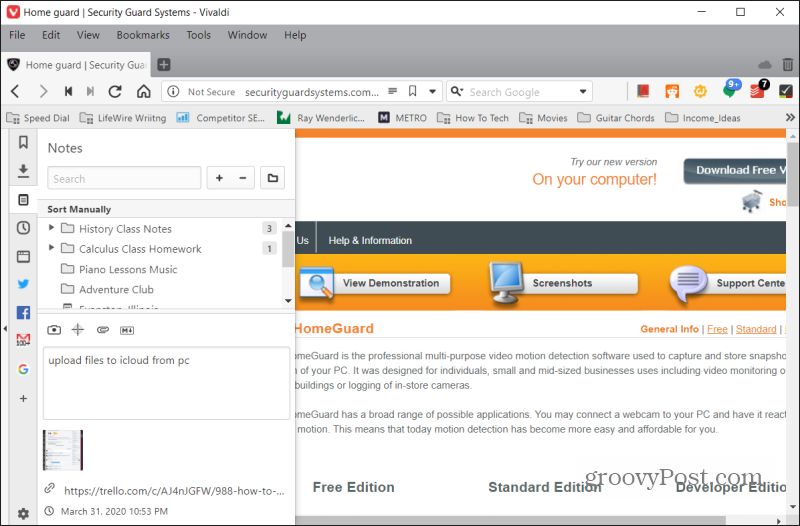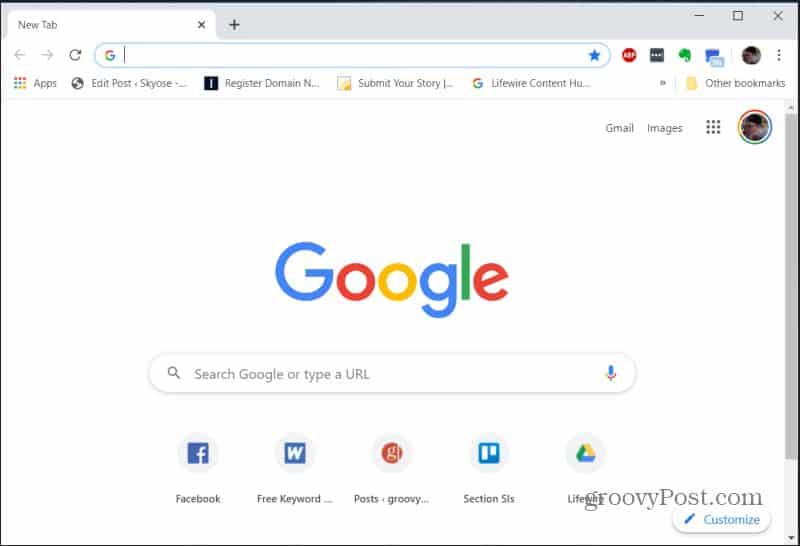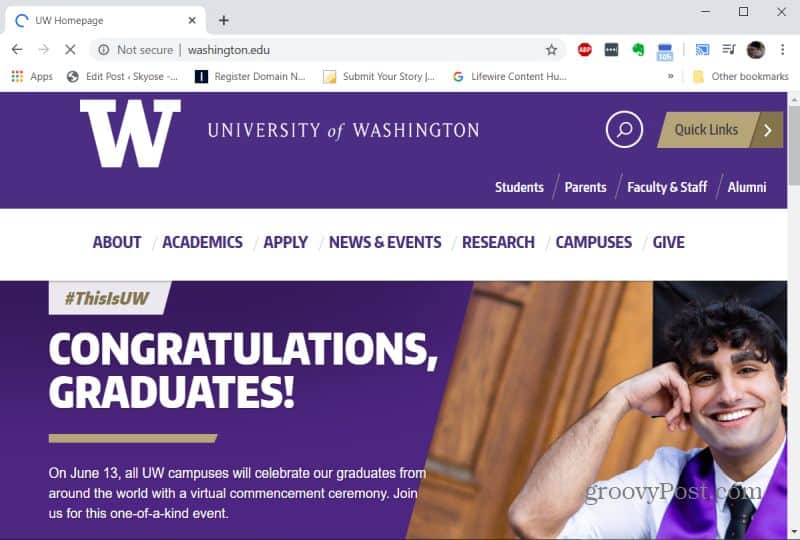Many Chrome users have attempted to find alternative browsers, but most users end up returning. For good reason. Chrome offers a lot of benefits where all other browsers fall short. In this article, you’ll learn all of the reasons Chrome is the best browser on the planet, and why it’s not even worth trying any alternatives.
Ease of Use and Simplicity
Many other browsers that try to compete with Chrome seem to think that adding lots of panels, menus, and features will give their browser the edge. Take Vivaldi, for example. This feature-filled browser has a left bar filled with all sorts of icons for viewing your history, bookmarks, and even social network updates.
But what you get in exchange for all of those cool features in other browsers is a trade-off of speed and ease of use. By contrast, when you open the Google browser, everything about it is focused primarily on the web browsing experience. Nothing else. Look at the Chrome browser by contrast. There are no bells and whistles, no streaming social media updates, and no distractions. It’s easy to understand where to click to get where you need to go.
That’s not to say you can’t have the features you want, you just need to add them as extensions. This means you can add the features you want, without bloating your browser with all of the other features you don’t really care about.
Here are a few of the most important ways the Chrome browser wins when it comes to ease of use and simplicity:
A bookmarks bar where you can easily drag URLs you want to access frequently onto itAn extensions bar where you can quickly access the add-ins you installURL field icons that make sense – like a star for bookmarking, cross-hairs for location tracking, and a lock indicating a secure website
Better Security
There are a lot of reasons using Google Chrome makes you more secure than most browsers.
Frequent Security Updates
Most importantly, Google has a large team of talented developers who are constantly searching for and patching any vulnerabilities they find in the browser. Security updates for the Chrome browser and ChromeOS devices are distributed at least every six weeks. Important updates get pushed out within 24 hours. To make sure your Chrome browser is set up to auto-update:
If you don’t see this message then Chrome hasn’t updated automatically. You can manually update by selecting the three dots again and selecting Update Google Chrome.
Visibility of Website Security
Other browsers report whether a site uses HTTPS or not, but few are as clear and visible as the Chrome browser. Chrome shows a padlock on the right side of the URL at the very top of the window. If the site doesn’t use HTTPS, you’ll see a clear warning of “Not secure” where the padlock should be.
Other ways the Chrome browser provides superior security over other browsers:
Blocks pop-up windows by defaultGoogle maintains a frequently updated Safe Browsing list of malicious website URLs that it won’t let you access with the Chrome browserChrome offers a secure password manager as a default featureOther features include sandboxing and predictive phishing protection
Syncs Across Devices
One of the most useful features of Google Chrome is that you can sync your bookmarks and other settings on one browser, and those will sync across all other devices where you use Chrome. For the Chrome sync feature to work, you’ll need to make sure to log into your Google account when you use the Chrome browser. To do this, just select the profile icon at the top right corner of the browser and either select the account (if you’ve previously logged in), or select Add and log into your Google account.
While logged into your account using the browser, all of the following items will show up on every other Chrome browser you use if you’re logged into the same Google account.
All bookmarks you add or removeItems you drag to the bookmark toolbarYour encrypted password for all the sites you log intoAuto-fill data for forms you fill out frequentlyBrowser preferences and themes
This is true whether the device you’re using it on is a Windows 10 PC, a Mac, a Linux PC, or an Android or iOS device.
Works With More Websites
Because Google has a such a massive market share, most web developers make it their primary goal to make their website work well on the Chrome browser. This isn’t so bad for browsers build on the open-source Chromium source code. But for anyone trying to use Firefox, Safari, Opera, and other competing browsers, it sometimes means that some websites occasionally don’t work quite right. This isn’t really the fault of users. But it does drive those users back toward the browser that maintains its hold over most of the internet. Chrome.
Large Chrome Store
Another benefit of being the largest fish in the pond is that users of Chrome have access to one of the largest library of browser extensions of any. All you have to do is visit the Chrome store and search for add-ons that do everything from ad-block and cloud storage to password management and web app integration.
There are almost 200,000 active extensions available in the Chrome web store. While many of these are actually no longer updated or low quality, there is a massive collection of excellent Chrome extensions for nearly any purpose you might need.
Platform Agnostic
The beautiful thing about the Chromium being open-source is that there’s a version that works on every major platform, including Mac, Windows, Linux, and nearly every mobile device. For people who enjoy using many different types of devices and computers, this is an ideal situation. It means you can enjoy a synced browser where your bookmarks and browsers settings are the same whether you’re using your Windows 10 PC or your Linux machine. It also means it’s easier for a company to manage all browsers across the enterprise regardless of what device users are using their Chrome browser on. And with Google’s cloud apps well integrated into the browser, it means people can be more productive wherever they are.
![]()