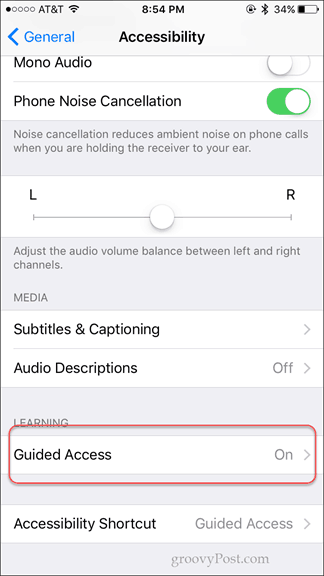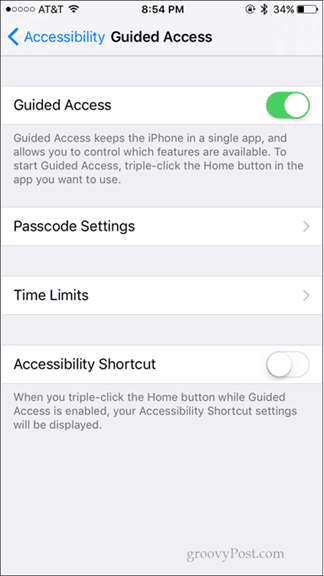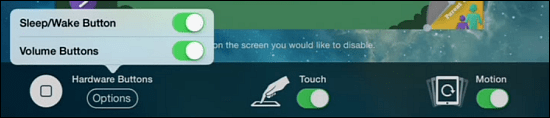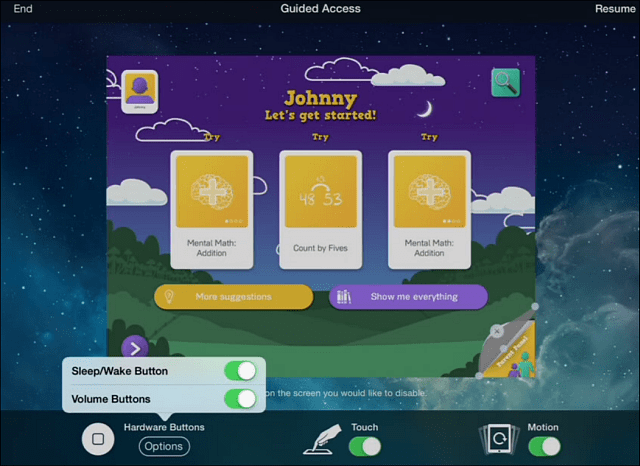Fortunately, thanks to FaceTime, they see and hear her often enough to remember her, and she got to see them often during those months when they sprout from tiny infants to bouncing babies. The only problem with FaceTime calls: wildly flailing toddler fingers and toes lead to frustrating accidental hang-ups. We’ve tried teaching them not to press the big red button when grandma’s on the line but to no avail.
Prevent Facetime Accidental Hangups
Luckily, my brilliant brother-in-law came up with a nice trick. Use Guided Access to disable touch once you’re in the call. Babies can punch that End Call button all they want, but nothing will happen. Amazing! Guided Access is one of those nifty features that iOS hides in the Accessibility menu, like touch to unlock. Brian did a full write-up of Guided Access earlier. It’s intended as parental control or setting up your iOS device for public use, like at a kiosk or cash register. But temporarily disabling the End Call button is another crafty use for it. Here’s the tip:
Now, the touch feature will be disabled until you re-enable it. To do that, triple-click again and enter your passcode or use Touch ID.
Alternately, you can circle an area you’d like to disable. Got any tips for baby-proofing your iPhone or iPad? Tell us in the comments! Comment Name * Email *
Δ Save my name and email and send me emails as new comments are made to this post.
![]()