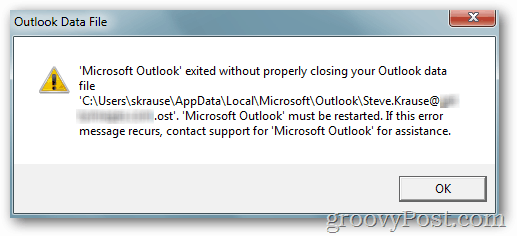First the error messages: “Microsoft Outlook exited without properly closing your Outlook Data file: FILE.OST. Microsoft Outlook must be restarted. If this error message recurs, contact support for Microsoft Outlook for assistance.”
After clicking OK, the following error message appears: “Cannot start Microsoft Outlook. Cannot open the Outlook window. The set of folders cannot be opened.”
Each time Outlook is opened, the same two errors above display and Outlook will not open. To resolve the issue, navigate to your Windows Taskbar and find the Microsoft LYNC or OCS chat Client.
Right click the Microsoft LYNC or OCS chat client and click Exit
Outlook should now open without any issues. I do have a question: ” Right click the Microsoft LYNC or OCS chat client and click Exit” What does Microsoft LYNC and OCS chat client has to do with this error? The solution is working perfectly I just don’t understand Why it’s working. @Quintus: this is probably because Lync and Outlook share information (like the .ost file), if Outlook didn’t properly dispose of it’s handle to the file and Lync still has an open connection, then Outlook cannot initiate a handle to the file when you start it up. When Lync is closed, all handles to the file would be closed and the file would be unlocked, ready for another handle. Thanks bunches! Sent from my Mobile It worked . I do not know what is the connection b/w both , but it really worked thanks !! Comment Name * Email *
Δ Save my name and email and send me emails as new comments are made to this post.