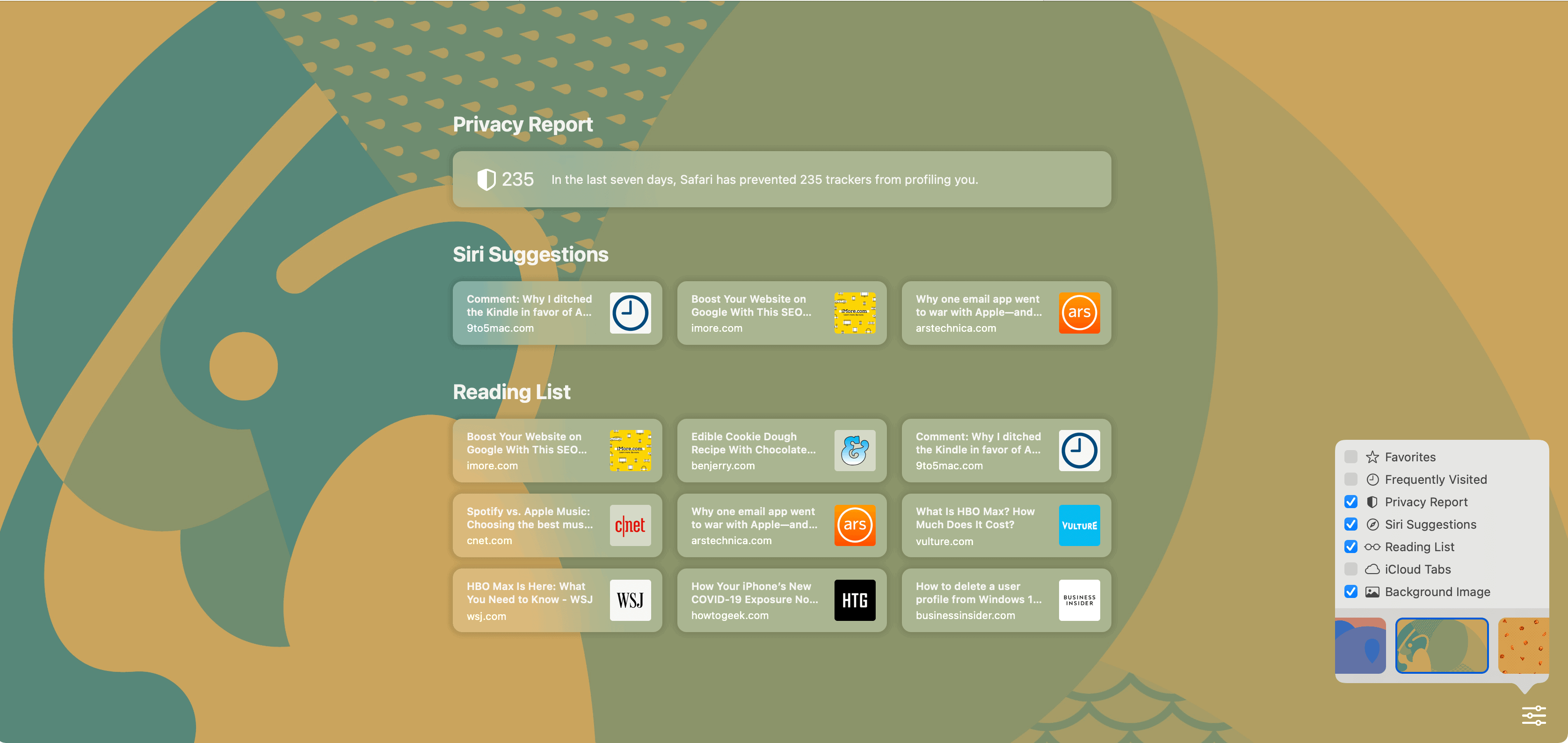Safari
First announced in June, macOS Big Sur is perhaps the most significant operating system update for Mac in a generation. Featuring a redesign that feels lighter and more robust than previous versions, macOS Big includes everything from updated menu bars and sounds to reimagined apps such as Messages and Maps. The changes brought forth in the Safari app are also significant, although they don’t change the fundamentals of web surfing on a desktop. Instead, they bring more convenience and protection to the forefront.
Design Changes
Visually, the most significant change in Safari is the customizable start page. You can now add a custom background image (suggested or one of yours) and change what you see on the page. Sections you can add/remove include your Reading List, Favorites iCloud Tabs, Siri Suggestions, and an all-new Privacy Report. You’ll notice a settings icon at the bottom right of a Safari start page. Click on it to bring up the available options. By default, your start page includes every available section. Remove the sections you don’t want by clicking the boxes.
What is the Privacy Report?
Many web sites inevitably contain built-in tracking software designed to target and customize visitor experiences. Some of these trackers, unfortunately, are dangerous and intended to steal personal information from unsuspecting visitors. Before macOS Big Sur, Safari was already identifying and preventing trackers from profiling and following you across the web. The new Privacy Report on your start page takes this a step further by showing you how Safari protects your browsing across every website you visit. There’s also a Privacy report button on your Safari toolbar. When clicked, you can access an instant snapshot of every cross-site tracker Safari is actively blocking, on any website you’re visiting. Cross-site trackers allow data collection companies to track browsing activity. Trackers can follow you across multiple websites and combine your online movements into a profile for advertisers. As Apple explains, its “Intelligent Tracking Prevention uses on-device machine learning to identify trackers and blocks them from accessing identifying information. Known trackers are independently identified by DuckDuckGo.” The Safari Privacy Report offers a seven-day running list of both the websites using trackers and the trackers themselves. Take a look at this example:
Improved Tab Design
Decades after the first web browser launched, one would think there wasn’t much you could change about web tabs. Apple found some ways in Safari for macOS Big Sur. Because of a new space-efficient design change, Safari now allows more page tabs on the screen. Additionally, you can hover over any tab to see an instant page preview. Those tabs also now contain favicons, which help you to identify open tabs at a glance quickly.
App Store Safari Extensions
In macOS Big Sur, it’s easier than ever to find Safari extensions. The reason? There’s finally a Safari Extensions section on the Mac App Store. Apple’s also bringing new support for its WebExtensions API so that developers can bring to Safari extensions designed for other browsers. And, Safari will ask you which websites each extension can access, allowing your browsing habits to remain private.
Password Monitoring
Safari already lets you securely save web login information, which you can access across all your Apple devices. With macOS Catalina, Apple began alerting you when similar passwords were being used for various websites. In macOS Big Sur, you also know when any saved passwords have been compromised in a data breach. When this occurs, macOS will help you to change your login, so you’re account is protected.
Translation
Apple’s also working on bringing one-step language translations to Safari. At launch, those in the United States and Canada will be able to click on a translation icon in the address field. From there, you can translate the website into English, Spanish, Chinese, French, German, Russian, or Brazilian Portuguese.
Import From Other Browsers
Also, macOS Big Sur makes it easy to import history, bookmarks, and saved passwords from Chrome into Safari.
Power and Performance
Summary
Apple’s expected to release macOS Big Sur to the general public in the coming weeks. Most Macs produced since 2013 will support the free update. Its arrival will come after Cupertino has already released the first public versions of iOS 14, iPadOS 14, watchOS 7, and tvOS 14. If you rather not wait for Apple to release the first public version of macOS Big Sur, there’s another path you can take. You can sign up and use the free public beta version. It’s a great way to experience pre-release software, although you are likely to experience some bugs during the process, which is something to keep in mind.
![]()