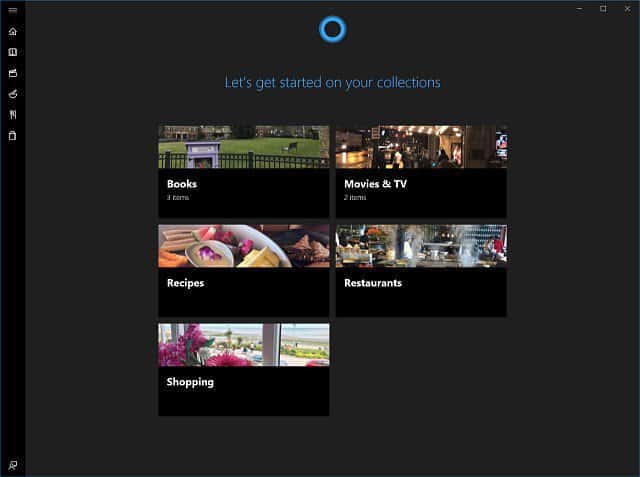Windows 10 Insider Build 17017
This new build will give you a look at what’s coming to Windows 10 next year. In her post, Dona Sarkar mentions that Insiders shouldn’t expect a ton of new features during these early builds. “Because we are just beginning development for RS4, Insiders shouldn’t expect to see a lot of big changes or new features just yet. But teams are just now beginning to check in new code,” writes Sarkar. Still, there are a couple of neat new features going on in this build to point out. Whether they will make it to the final release next Spring or not remains to be seen. Cortana Collections is a new feature of the digital assistant in Windows 10 that is intended to help you remind things while working on online. It can gather items you’re interested to shop for, restaurants to try, movies and TV shows to watch, and more. Then it lists your interests into a central location where you can pick the ones you like best. The idea is to let Cortana know what you like and help keep track of things for you.
Check out the following short video from Microsoft that provides an overview of the Cortana Collections feature:
Startup Apps is getting a new home and experience. Currently, you can choose which apps run during startup in Task Manager – to help speed startup time. But the new settings experience will be at Settings > Apps where you can easily decide what you want to start when you log in.
Here is a list of the improvements and fixes you can expect in this Redstone 4 preview build. And, as is the case with all preview builds, there’s a list of known issues, too. You can view everything in Microsoft’s changelog.
We fixed an issue a small percent of Insiders were experiencing where uninstalled apps might unexpectedly reinstall after a reboot.We fixed an issue where wallpaper changes might not roam to devices on the Windows 10 Creators Update with “Sync your settings” enabled.We fixed an issue from the previous flight where Storage Settings would crash on launch.We fixed an issue where changing time zones would result in the lock screen clock being incorrect until logging out and back in.We fixed an issue where the Action Center wouldn’t scroll with touch if you started the scrolling motion on top of a notification.If a notification doesn’t support being dismissed into the Action Center, the toast will now show an X instead of an arrow.We fixed an issue where the touch keyboard might unexpectedly auto launch after a system restart on non-touch PCs if you’d used the touch keyboard prior to restarting.We’ve updated the language settings icon in the input flyout to be consistent with that used in the touch keyboard.We fixed an issue where the “2” character wasn’t rendering correctly in some apps when using the Courier New font.We fixed an issue where duplicate icons might be displayed in the Volume Mixer when playing certain games or online videos.We fixed an issue causing reduced performance in some DirectX 9 games running at high framerates. If you’re a fan of gaming, please take a moment to try playing your favorite games on this build and share feedback.We fixed an issue where certain graphics drivers might result in night light displaying with unexpected colors when enabled in recent builds.Going forward from this build, the settings to disable hibernate and Fast Startup will be preserved across upgrade.We fixed an issue some Insiders were experiencing where after upgrading to recent flights their optical drive wouldn’t be listed under This PC.We fixed an issue resulting in some Insiders seeing 0x80070005 when trying to upgrade to the last few flights.We fixed an issue from recent flights where you might see code 0x80070002 when trying to update apps from the Store.We fixed an issue where Hyper-V couldn’t create a VM on 3rd party network storage.We fixed an issue where for the first few minutes after clean installing a non-English build many inbox app names might unexpectedly appear with English app names.We fixed an issue where gaming apps using WebView with heavy use of HTML canvas might have unexpectedly had very low FPS in recent flights.
Even though Fall Creators Update hasn’t yet launched to everyone, Microsoft is continuing to plow ahead and get the next feature update on Insider’s PCs for testing. Make sure to check out our Windows 10 Forums for further discussions on all things Microsoft as well as troubleshooting advice. Comment Name * Email *
Δ Save my name and email and send me emails as new comments are made to this post.