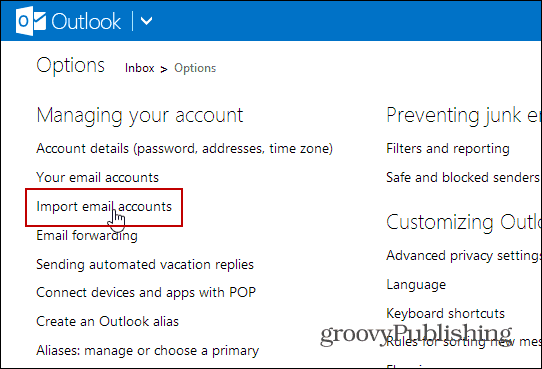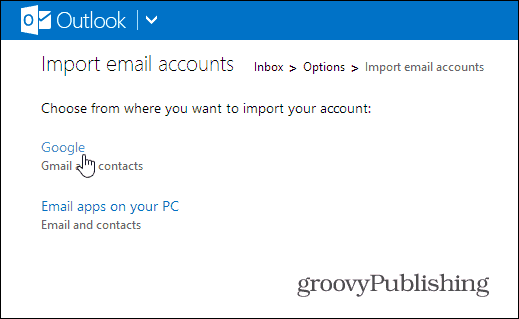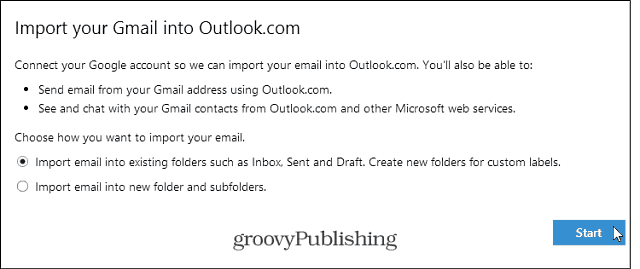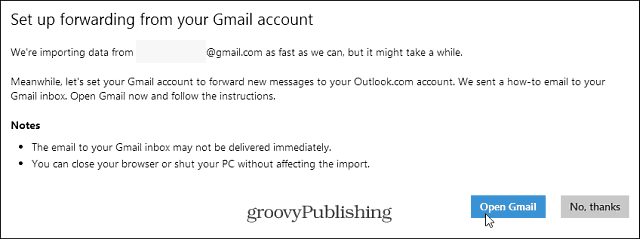Import Gmail into Outlook.com
Create a new account or log in to your existing one and go to Inbox > Options > Import Email Accounts. Or to get there easily, just click this link to start up the import wizard. If you’re new to Outlook.com and not familiar with the interface, here’s the step-by-step: Click Settings (Gear Icon) and then More Mail Settings.
Then under the Managing Your Account section, click Import Email Accounts.
On the next screen click Google.
That will start the import wizard. Clicking on options will allow you to choose to import email into existing folders, or import mail in to new ones. The default setting should be fine for most people.
After clicking the Start button, you’ll need to authorize the online app to access your Google Account.
That’s it! You’ll get a message that Microsoft is importing the data from the Gmail account you’re currently logged in to.
Things to Keep in Mind When Importing Gmail to Outlook.com
Remember that the Gmail (messages and contacts) that’s imported to your Outlook.com account will be from the Google account you’re logged in to at the time. This can get a bit confusing is you have multiple Gmail accounts – especially a Google Apps business account. You can check the progress of the importing from your Outlook.com inbox. Remember, if you have a ton of mail and contacts, it’s going to take a long time. If that is the case, you might want to set this up to run over the night or weekend.
One glaring omission is this tool lacks the ability to import Google Calendar events, hopefully that is something the team in Redmond is working on though. You’ll also receive the following instructions on how to have all of your future Gmail forwarded to your Outlook.com account: I have my own family domain (ex. therealmccoyfamily.org.) and my name is ken. So my email address is ken@therealmccoyfamily.org. So I tried to setup my own domain in outlook and log in. When I login I have to key in the whole email address ken@therealmccoyfamily.org and then the password which is a real pain. With gmail and my own domain I just go to the link mail.therealmccoyfamily.org and type in “ken” as the user name and my password. I do not have to type in the whole email address. As soon as I tested the family out with outlook and they had to type in their whole email address each time logging in they totally demanded to be back on gmail. When I go to mail.therealmccoyfamily.org gmail knows I am on my domain so I only have to key in the prefix to the domain. really slick and time saving. So until I can get this functionality in outlook my family won’t have it…. Comment Name * Email *
Δ Save my name and email and send me emails as new comments are made to this post.