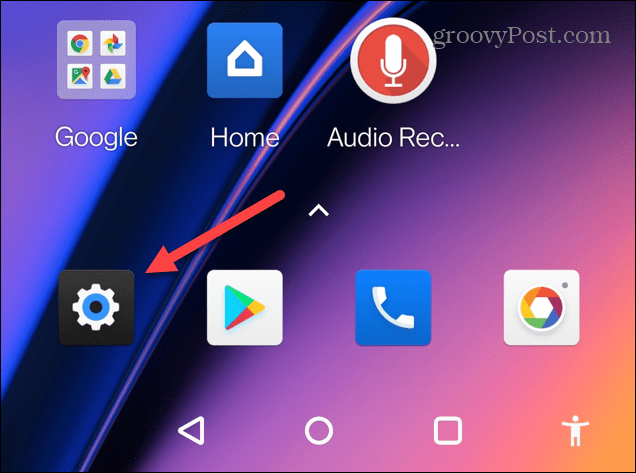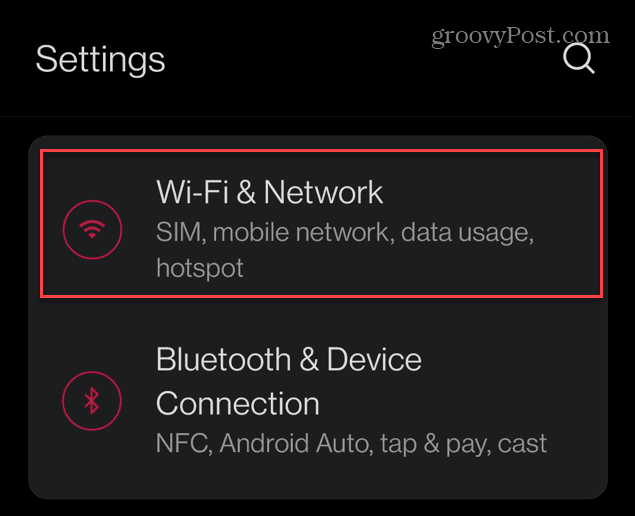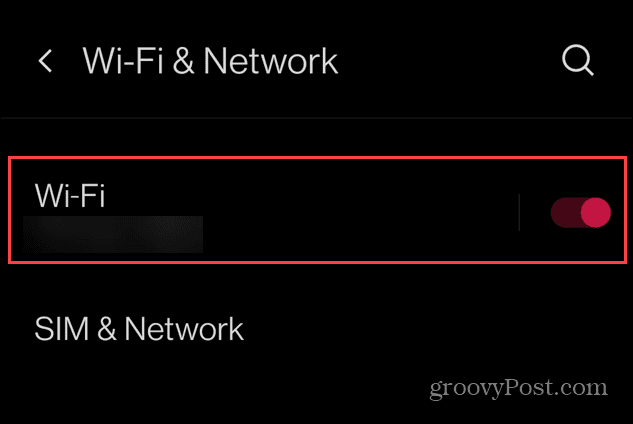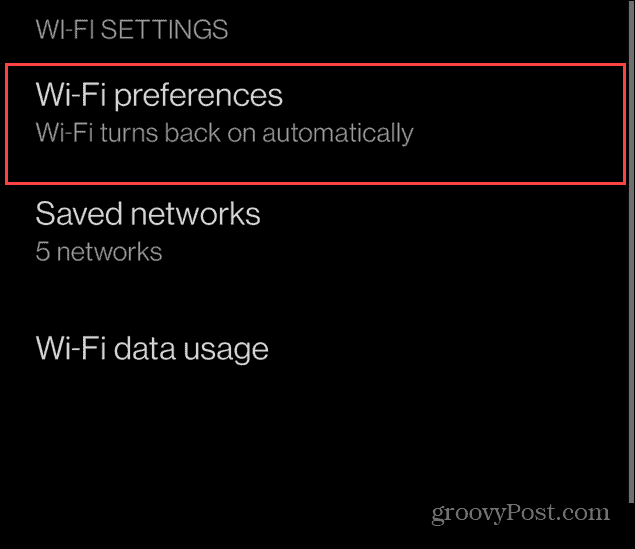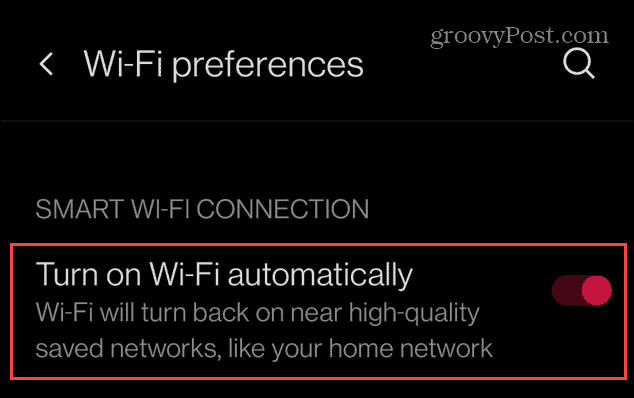Your phone is continually scanning for a Wi-Fi network to connect with. But disabling Wi-Fi saves battery juice, and you must remember to turn it back on when in range of the network you need to connect. To help with the issue, you can make your phone turn Android Wi-Fi on automatically and connect to the available network.
How to Enable Wi-Fi Automatically on Android
You need to enable a little-known setting to make your phone automatically turn on Wi-Fi. Accessing it is straightforward, provided you know where to look. To make your Android phone turn on Wi-Fi automatically:
Enable Automatic Wi-Fi on Android
If you turn off Android on Airplane mode or other battery-saving processes, it may turn off Wi-Fi. Or perhaps you turn Wi-Fi off on your own so you can get through the long workday with a single charge. Turning it back on can be annoying; sometimes, you forget to switch it on. There are other things you can do with Wi-Fi and Android. For example, you can turn your Android into a Wi-Fi hotspot or share Wi-Fi credentials with a QR Code. If Wi-Fi turns on automatically, it may not be connecting. In that instance, you need to find a Wi-Fi password on Android. It’s also worth noting other cool tricks you can do on Android. For example, you can print text messages on Android or transfer photos from Android to a USB drive. Something else you might want to learn is how to block a number on Android and say goodbye to spammers and other unwanted calls and texts. Comment Name * Email *
Δ Save my name and email and send me emails as new comments are made to this post.
![]()