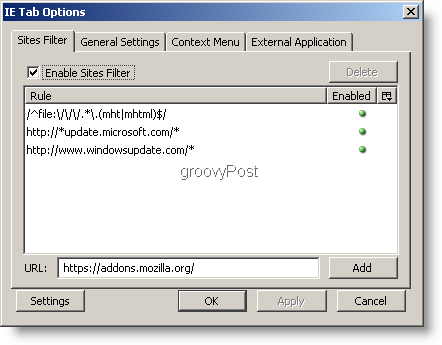Lo and behold after only a few minutes of digging, I found a Firefox plug-in which allows you to update your Windows System with the Microsoft Update site through Firefox. Thanks to this add-on, I no longer have to open Internet Explorer just to check the Microsoft Updates site. Okay, well honestly all it is doing is loading up IE within a Firefox tab, but it still beats running two different browsers altogether. Let’s jump right into it! The add-on, IE Tab, can be downloaded from addons.mozilla.org. Here are some quick installation instructions.
How to access Internet Explorer sites such as Microsoft Update using Firefox
1. Open Firefox and in the address bar Type in https://addons.mozilla.org/en-US/firefox/addon/1419 (or just click this link)
2. Once the web page loads, click the Add to Firefox (Windows) link to begin installation when the Software Installation prompt appears Click Install Now
3. Click Restart Firefox; Firefox will need to restart to complete the installation
All done! But if you choose to customize further, there are still a few settings that you can adjust to make this add-on fit your needs. For added convenience, the plug-in features of a site filter will make any site on the list automatically open in an Internet Explorer tab. Pretty groovy! You can also manually use the right-click context menu to “Open Link in IE Tab” with any hyperlink you find within Firefox.
As you can see, this plug-in doesn’t grant you complete freedom from IE as you can see the IE window within the Firefox tab window via the extra unneeded scrollbars. It’s more like just having two browsers in one.
Hope this was helpful! Have a groovy time surfing the web, and now you’ll only need one browser for all of your favorite sites. Comment Name * Email *
Δ Save my name and email and send me emails as new comments are made to this post.
![]()