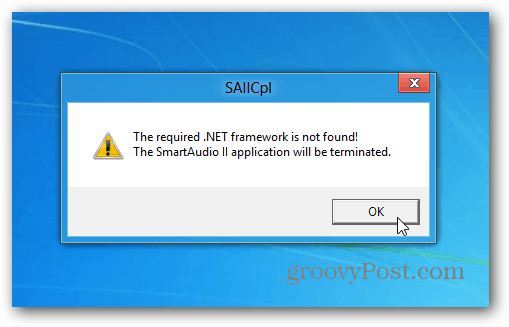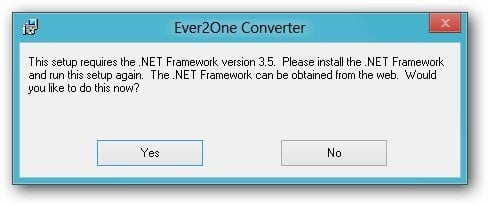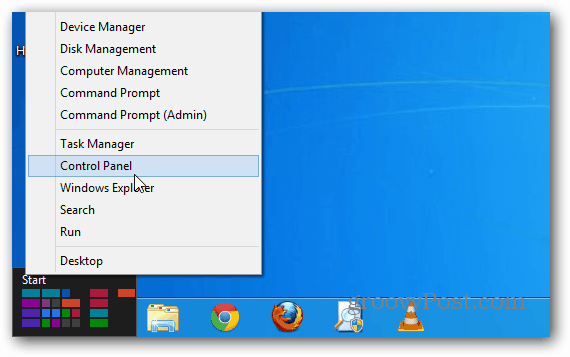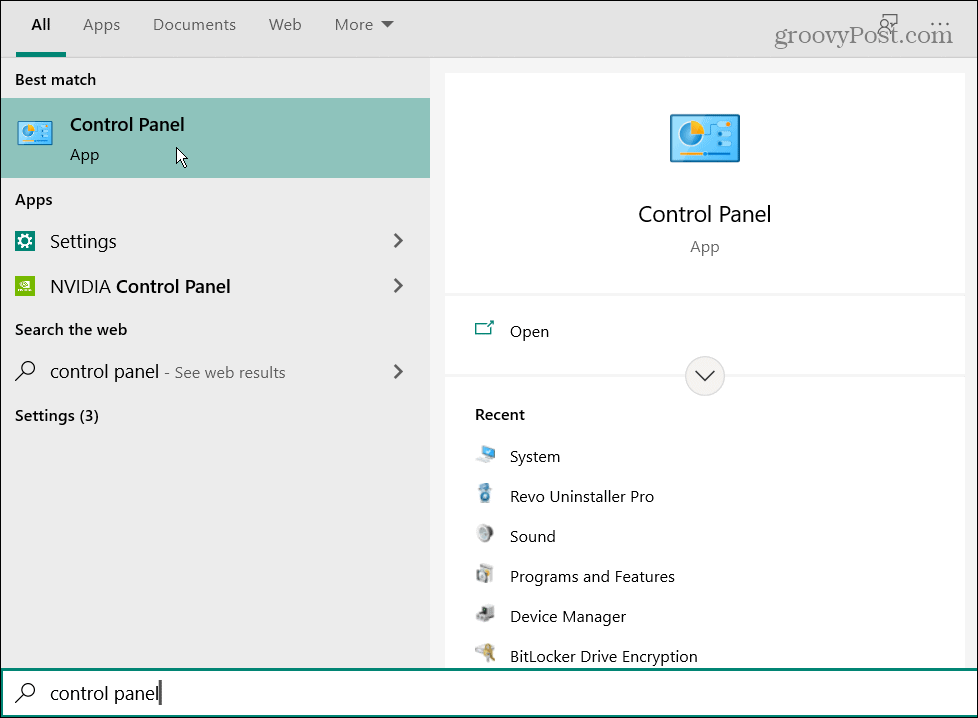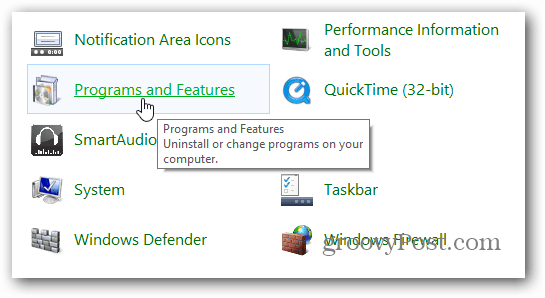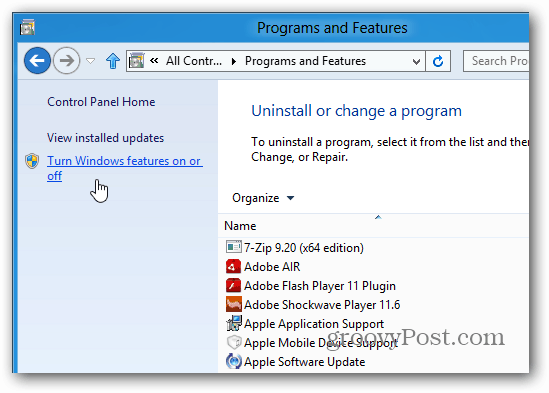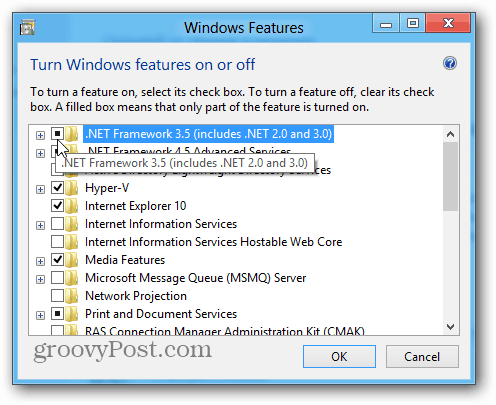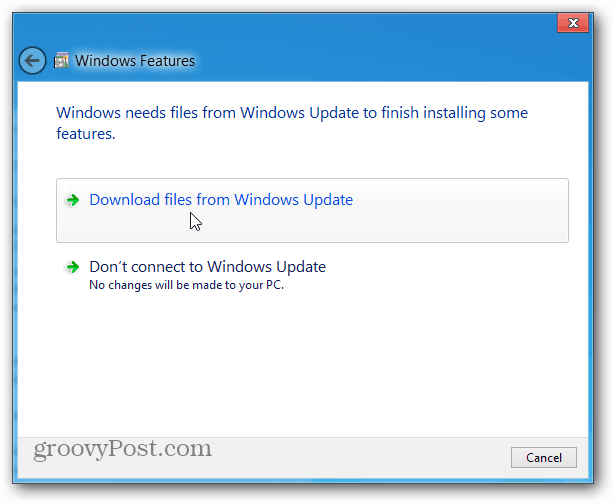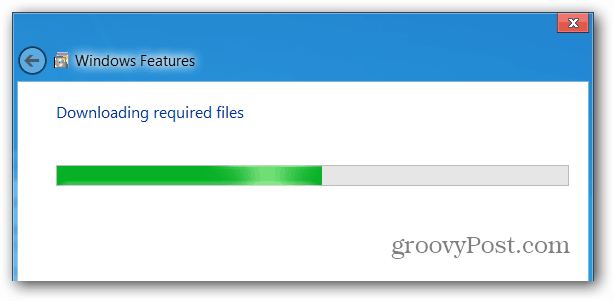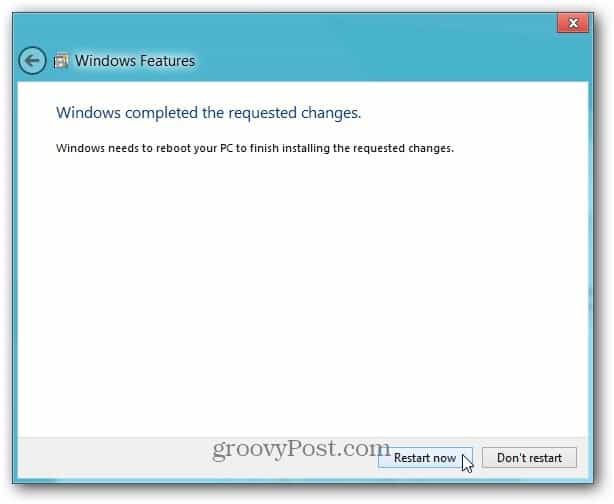Some programs will want to download an older version of the .NET Framework, but this doesn’t work. You still need to enable it.
From the Windows 8 desktop, open the power user menu and select Control Panel. On Windows 10, hit the Windows key, type: control panel, and choose the top result.
From the Control Panel, click Programs and Features. When the Programs and Features window comes up, click Turn Windows Features On or Off.
Then check .NET Framework 3.5 (includes .NET 2.0 and 3.0) and click OK.
Next, you’ll need to download files from Windows Update.
Wait while the previous versions of the .NET Framework are downloaded and installed.
A restart might be required. I enabled previous versions of .NET on three different Windows 8 systems, and my 32-bit version needed to be restarted.
Now you can start using the programs that require the old versions of the .NET Framework. Dism /online /enable-feature /featurename:NetFX3 /All /Source:D:\sources\sxs /LimitAccess where source:D refers to the drive letter of your Windows source media/CD. Thank you for the post. Dism /online /enable-feature /featurename:NetFX3 /All /Source:D:\sources\sxs /LimitAccess I used these methods to fix, it still not installing on my laptop greetings from Chile Comment Name * Email *
Δ Save my name and email and send me emails as new comments are made to this post.
![]()