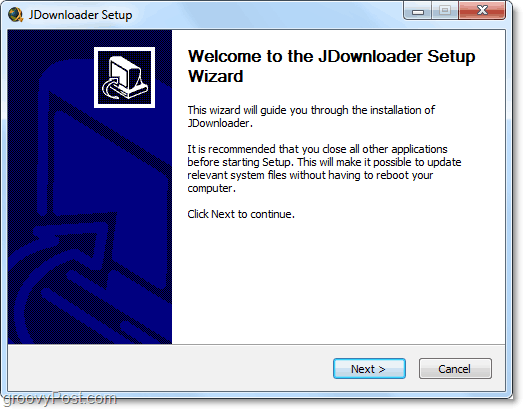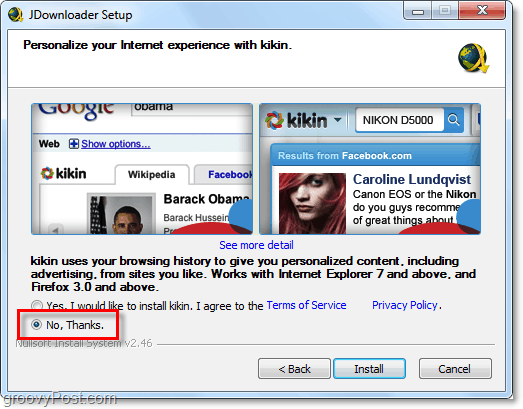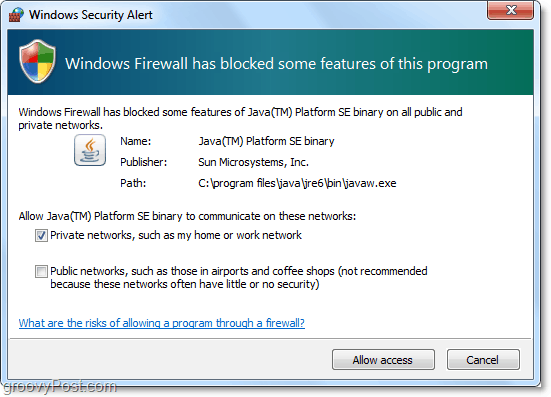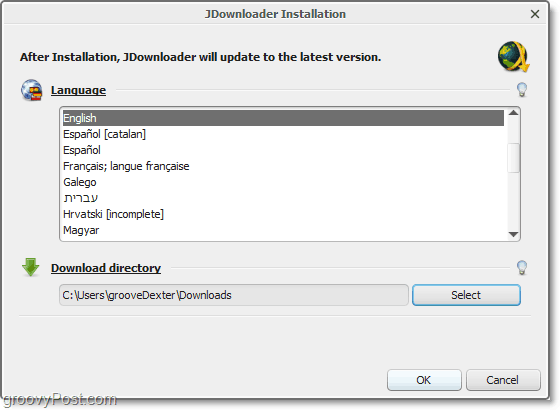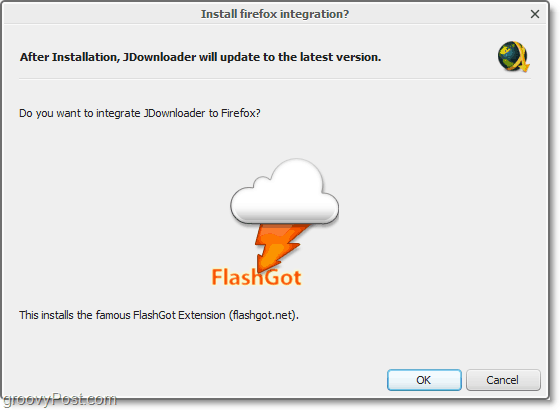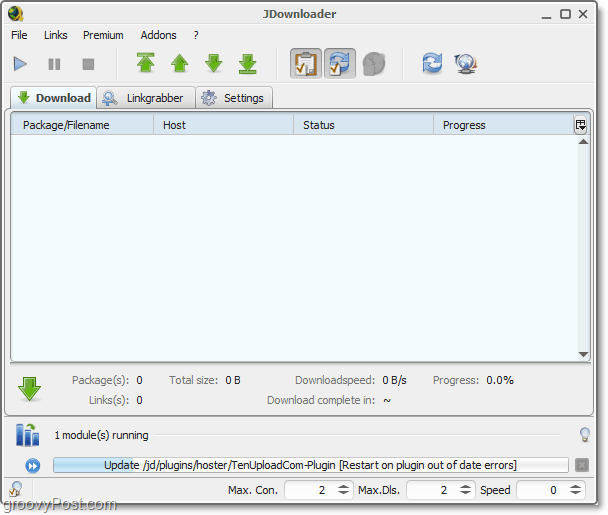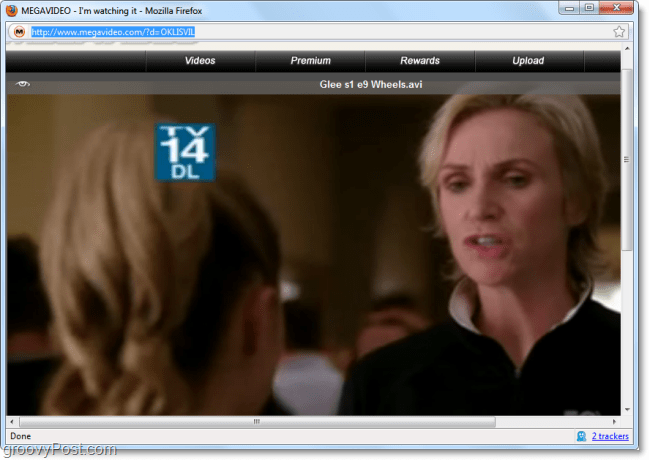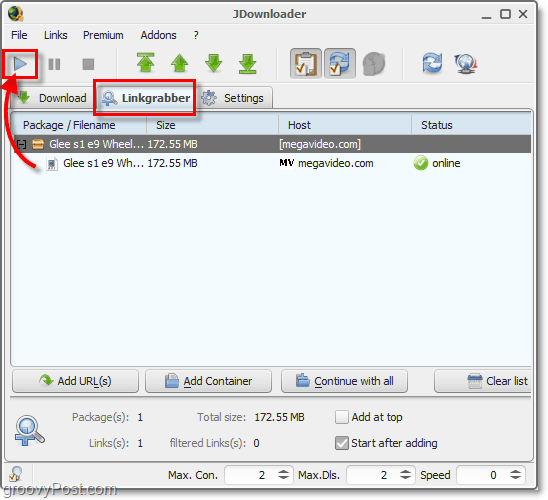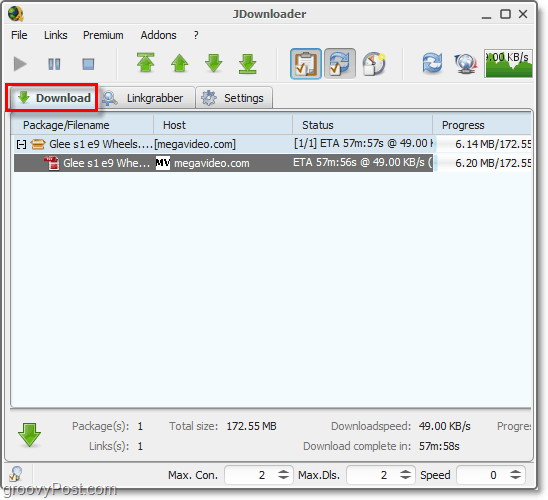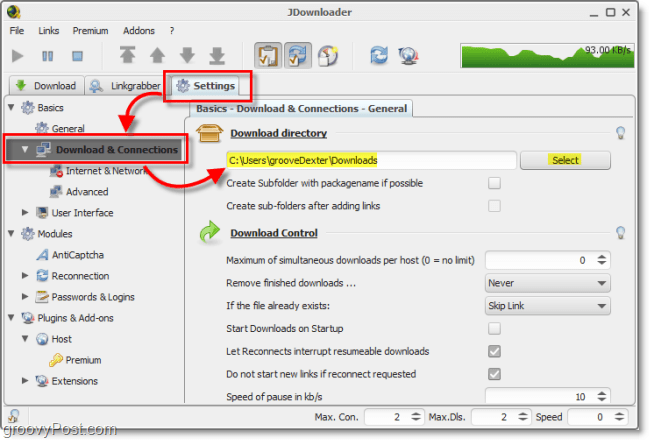Use JDownloader To Download Nearly Anything Online
JDownloader is a stand-alone application; you can download the setup package from http://jdownloader.org/download/index
We’ve seen it before — packaged crapware. It’s a necessary evil that sometimes is needed to help fund projects like JDownloader, but at least it’s optional to install. During the installation be sure to check the No Thanks button when prompted to install Kikin. Kikin is crapware that tracks everything you do online, and it’s a shame it’s packaged in the installer.
Either during installation or immediately after you’ll likely be prompted with a Windows UAC alert on Windows 7. JDownloader is built-in with Javascript, and so it will request permission to use Javascript to access the Internet. Click Allow access.
JDownloader supports a huge variety of languages, and during installation, you can choose whichever one suits your needs best.
If you have Firefox installed, you’ll be prompted to install FlashGot. Click OK! FlashGot is a Firefox plug-in that will allow JDownloader to detect downloadable URLs automatically while you browse with Firefox.
Once installation finishes, JDownloader will start updating. This process can take several minutes; you’ll see its progress on the bottom status bar.
Once JDownloader is installed and updated it’s time to start downloading. If you’ve installed the FlashGot plugin and you are using Firefox, it is incredibly easy. Just visit the website that has the file, video, or song that you want to download.
Once you’ve visited the site, JDownloader will use its “Linkgrabber” to detect the web location of the media files on that site. To download them, go to the Linkgrabber tab and then click the Play (download) button.
On the Download tab, you can view the status of files that are being downloaded. If your download gets interrupted, you can always resume the download from where it left off. This download-manager-like feature comes in handy for downloading nearly every file, especially if you are on a slow connection.
In the Settings tab, you can explore additional options and features of JDownloader. This location is also where you would change the default download folder.
JDownloader has several other features that are all somewhat groovy, my favorite being download scheduling. Here’s the list: Miscellaneous Features
Automatically changes your IP to work-around wait times (the Jdownloader team wrote a how-to on this one)Supports hundreds of hosting services and video/music sharing sitesFirefox integration via Flashgot automatically captures linksDownload schedulingModify functionality using plug-insAutomatically download from hosting sites
Disclaimer: Before using an app like JDownloader to download something from a website or service, you should first read the terms of service for the site to make sure you’re not breaking any laws or rules outlined in the terms by downloading or consuming in a way that’s unnatural. I’m looking for an App like this that will DL from any host and preview video after starting DL. The only app I know capable of this that does a great job is iLivid. It used to be great. I used it for years! You could disable all the adware once but now it is very difficult to deal with and gets blocked by security softw and allowing lets all the garbage in! Do you have any plans to add a Preview while you DL? This would be great! Cheers, Raymond Comment Name * Email *
Δ Save my name and email and send me emails as new comments are made to this post.
![]()