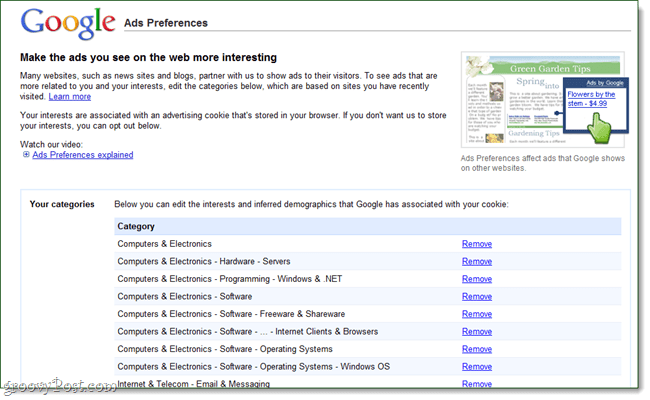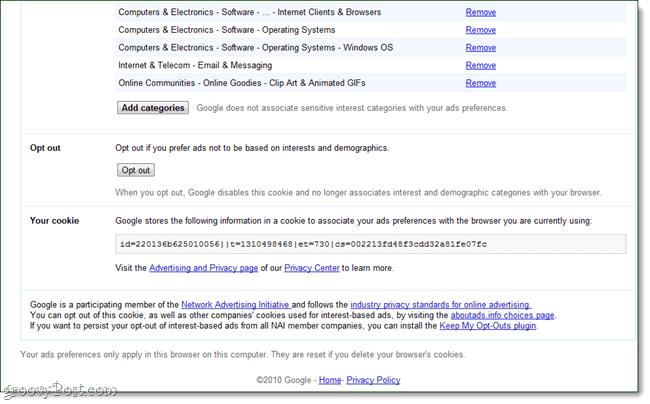Well kinda… The way it works is anytime you visit a Google property or a page running Google ads, Google will slip you a cookie which they use to keep tabs on the activities I mentioned earlier. They explain most of it in the their Privacy and Terms of service policies. Previous I told you how-to Opt-Out of Google tracking however recently I found another site which not only let’s you Opt-Out of the ad tracking system but it also shows you the various categories Google has placed you in.
From the page, you can Add or Remove categories or Click the Opt Out button if you don’t want Google tracking you and showing you ads based on your interests and demographics.
To view more information about Google’s advertising tracking practices, visit the Google advertising “about” page. Really there’s nothing to get excited about being that, overall, pretty much every site on the net uses cookies to track the movements of visitors. The difference with Google is they actually do something interesting with that data. Comment Name * Email *
Δ Save my name and email and send me emails as new comments are made to this post.