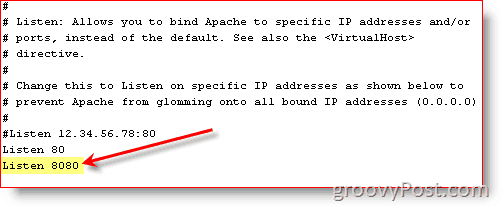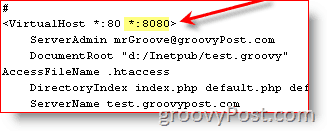A few months back I ran into the need to configure my private Website running on Apache to use multiple ports. The Internet provider for my home began to block inbound Port 80, so I had to configure Apache to use an alternate port. The process was very easy, and since I was recently asked “how” on my blog, I figured I’d document the process real quick for all the readers. Context: In my example, I ran Apache on Port 80 on a single IP. However, I needed Apache to Listen on and serve my website on port 8080 as well. Although I chose Port 8080, you can use any Port (however I recommend a port over 1000). Ok, let’s get into it. Step 1: Open Apache configuration File httpd.conf (on my windows host, it’s located here: “c:\Program Files\Apache Group\Apache2\conf”) Step 2: Find the line: Listen 80 and Type Listen 8080 on the next line: Note, your config might look different, but you should get the point
Step 3: Find the VirtualHost portion for your Website config and Add *:8080 as shown below:
Note, your config file might not look exactly like mine. Instead of *:80 you might see an IP address:80 – it depends, but this should give you the general idea. You can also just replace the old port number with the new one if you don’t need your site accessible on both Ports. Step 4: Restart Apache Web Service All Done. Your Website should now be accessible using either Port. Be sure to test your work by hitting your website on the new Port number: http://www.yoursite.com:8080. Tags: apache, multiple-ports, httpd.conf im stuck. thanks Ah… my favorite type of problem, a RESOLVED one! :) A big thank you out to all the readers who help resolve problems (thanks pOneil!). Wow, looks like a small community is forming! Excellent! Thanks a lot…My apache running now on new port as well. I have IIS running a couple of our intranets on port 80 and also need Apache to run some other applications (Self Study CDs). When I installed Apache to run on port 8080, which I think it’s kind of limited to the current user … It works on the machine but when I tried to view from other machine it doesn’t work. Can you please assist me here. Regards. Creems I tried this, my Apache is on SSL (port 443), so I tried to change it to port 8443 in ssl.conf … it does not work on changing the two directives in ssl.conf.. any clue ? Have a nice day! Comment Name * Email *
Δ Save my name and email and send me emails as new comments are made to this post.
![]()