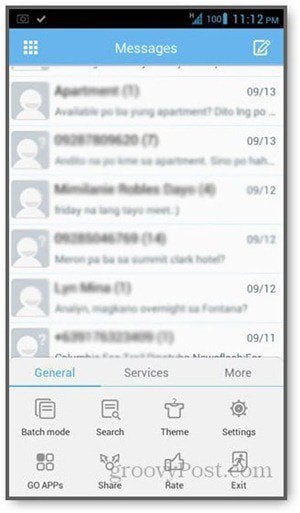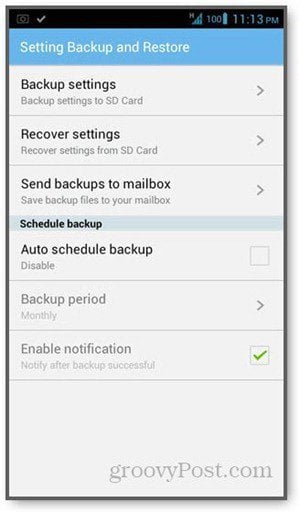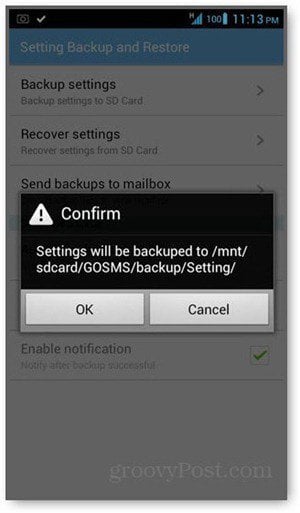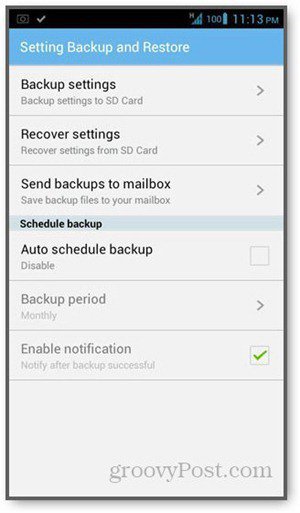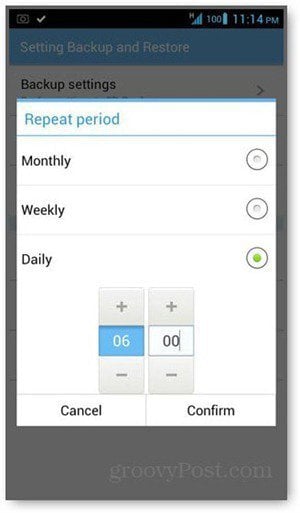I find this function a huge time saver that lets me use a new or different device without spending long hours to retweak it. Remember that this procedure will only save your app settings such as themes, notifications and UI tweaks, but not your text messages.
Backing up your settings
Open GoSMS and press your phone’s Menu button and you’ll see a Settings icon – tap on that.
Making sure that you’re on the Basic tab, scroll all the way down and tap on Settings Backup and Restore. The first option is to backup settings – which is obviously what you need to do next.
You’ll receive a confirmation pop-up showing the location where your settings backup will be saved (on your SD card) — tap on OK.
Tap OK on the confirmation message.
That’s it! Your settings are now safely backed up.
Restoring your settings
To restore backup settings, go to the same Settings page and choose Recover settings instead. If you’ve made several backups, you’ll have to choose which one you want to restore.
Scheduling backups
Backups can also be scheduled to occur automatically. Just tick on the box beside Auto Schedule Backup.
Tap on Backup Period. You will get a pop-up window that lets you choose when you want to schedule the backup.
If you choose Daily, you need to specify a time that you want your settings backed up every day. Little features like this make life so much easier for Android users. If you’re not using GoSMS for texting yet, you’re missing out on a lot of features not available in the stock messaging app. Check it out on the Play Store — it’s free and loaded with tons of useful features. Comment Name * Email *
Δ Save my name and email and send me emails as new comments are made to this post.