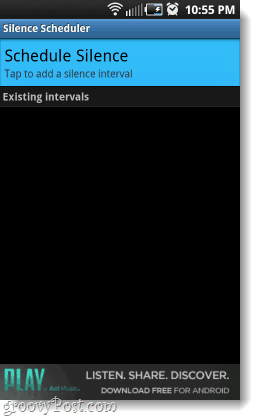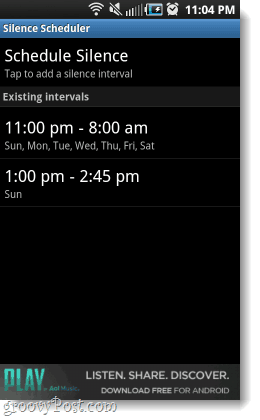You can pickup the app from the market by searching for “Silence Scheduler” or just visit this link. The app is free, but it supported by ads. If you like the app there is an ad-free version available for $0.99.
Once installed it will show up in your App Drawer. Once you load up the app it is really simple to use, just Tap the Schedule Silence button and start adding quiet times to your phone.
Quiet intervals work by assigning a begin time and an end time. You can set your phone to be silenced during any time frame you want, and even specify certain days per week.
Conclusion
Silence Scheduler is a solid app that does one basic thing and it does it well. If all you need is to be able to schedule intervals of time that your phone should be silent, then this app is worth a try. Whether I’m sleeping, working, at school, or attending the launch of a new tech gadget -with the help of this app my phone is now set to cruise control for silent mode. Comment Name * Email *
Δ Save my name and email and send me emails as new comments are made to this post.