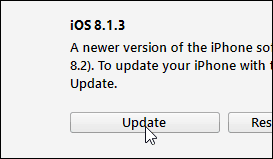What’s inside iOS 8.2?
iOS 8.2 is packed full of updates, bug fixes and security fixes. Oh, and of course a new app which you won’t be able to remove – the Apple Watch. Specifically, the update includes improvements to the Health App, Stability enhancements for the Music, Mail and Maps apps and fairly significant bug fixes in the Mail, Maps and Calendar apps. Let’s take a deeper look at the details.
Update Size?
The size of the update depends on your device however on my iPhone 6 Plus, the update was 565 MB. Not bad overall as long as you have the drive space. If you’re bothered with “not enough drive space” head over to Settings > General > Usage > Manage Storage for a report on what’s taking up all the space on your device. In regards to time-to-upgrade, if you have the space, the update should take no longer than 3-5 minutes.
Apple Watch Support
As mentioned earlier, iOS 8.2 contains the following updates to support the new Apple Watch on iPhone 5 and later:
New Apple Watch app to pair and sync with iPhone, and to customize watch settingsNew Activity app for viewing fitness data and achievements from Apple Watch; appears when Apple Watch is paired
Health App improvements
Adds the ability to select the unit of measurement for distance, body temperature, height, weight and blood glucoseImproves stability when dealing with large amounts of dataIncludes the ability to add and visualize workout sessions from 3rd-party appsAddresses an issue that may have prevented users from adding a photo in Medical IDFixes units for vitamins and mineralsFixes an issue where Health data wouldn’t refresh after changing data source orderFixes an issue where some graphs showed no data valuesAdds a privacy setting that enables turning off tracking of steps, distance and flights climbed
Stability enhancements
Increases stability of MailImproves stability of Flyover in MapsImproves stability of MusicImproves VoiceOver reliabilityImproves connectivity with Made for iPhone Hearing Aids
Big fixes
Fixes an issue in Maps that prevented navigating to some favorite locationsAddresses an issue where the last word in a quick reply message wasn’t auto-correctedFixes an issue where duplicate iTunes purchased content could prevent iCloud restore from completingResolves an issue where some music or playlists didn’t sync from iTunes to the Music appFixes an issue where deleted audiobooks sometimes remained on deviceResolves an issue that could prevent call audio from routing to car speakers while using Siri Eyes FreeFixes a Bluetooth calling issue where no audio is heard until the call is answeredFixes a timezone issue where Calendar events appear in GMTAddresses an issue that caused certain events in a custom recurring meeting to drop from an Exchange calendarFixes a certificate error that prevented configuring an Exchange account behind a third-party gatewayFixes an issue that could cause an organizer’s Exchange meeting notes to be overwrittenResolves an issue that prevented some Calendar events from automatically showing as ‘Busy’ after accepting an invite
Security Updates
As with most iOS updates from Apple, iOS 8.2 is also packed full of Security updates. If you want more details on the security updates included in the release, visit this Apple KB article – https://support.apple.com/en-us/HT204413.
The Verdict
Although I normally like to take things slow with iOS updates, my recommendation is to go ahead with the 8.2. Included are several key bug fixes and stability updates you really don’t want to miss, not to mention security patches. Although the update doesn’t mention performance updates for older devices… past experience shows Apple likes to slip that in from time-to-time. With that in mind, if you have a 4S device, would love to hear how 8.2 performs on your device after the update. Love your emails! I have a 4S and so far so good with the new iOS8.2 download. I did however have many problems when I downloaded the iOS8.1.3. I had to do a complete factory reset on my phone as I had problems getting into many of my apps. I plan on upgrading to an iphone 6 plus this summer when I qualify for an upgrade. Thanks! Alyssa Since you have the same phone, how would you compare iOS 7 to iOS 8.2? Is the performance better? Tolerable? Would love to hear your thoughts! Perhaps it’s time to update the phone. Would be nice as then I could add it to my Family Share group. Thanks, -Steve Wow, I really appreciate ya taking the time to share your feedback. I’m going to actually make the leap the do the upgrade from your feedback. I really like some of the new features around family sharing and app approval so I’ve been wanting to however bricking the phone was my main worry. Sounds like 8.2 might be the key on the 4S. Will post my feedback shortly! Here we go! … Microsoft Fanboys are everywhere these days. :) :) I used your trick on disk space however. I was full so I had to delete a few games my kids installed….. Alyssa This is very frustrating considering with all apps, texts, photos, and Safari cache, i’m using ~2gb of space. I read the piece you did on iOS8 with some interest as I, like others, have an aging iPhone 4S that I wish to keep going as long as possible. I had previously upgraded to iOS 8.1.3 and the results were not promising. After reading a couple of other articles (including yours) I figured things couldn’t get much worse so why not give it a try? I did a full backup, then wiped the phone completely, and did a fresh install. So far so good. iOS 8.2 seems to be running OK. Granted the phone is not as speedy as it was when new (but what phone ever is?). Also considering when new I had iOS 5 installed. Overall the only mark against this upgrade is I’m noticing a rather substantial battery drain. Again, this has been reported at length so it’s not surprising. Plus the iPhone 4S approaches it’s third birthday so there’s not much left in the battery anyway. If anyone is doubting the upgrade I’d re-read Steve’s piece here for the points he discusses. If you expect a slightly slower phone with reduced battery life then you won’t be disappointed. The trade off is the phone is also nice & secure thanks to Apple’s security updates. I’d also recommend a full backup of the phone and then doing a fresh install. The kids have a 5th generation iPod and first generation iPad mini. I’ll hold off a bit longer but will probably end up migrating those over ti iOS 8.2 at some point. Again, thanks for the good writeup Steve. Like you, my daughters 4S is running 8.2 without much of a problem. She normally runs it dead then plays it plugged in…. so no complaints from her on battery life so far. ;) Plus, she runs it normally with airplane mode enabled so I’m sure that helps also. Thnx again! Comment Name * Email *
Δ Save my name and email and send me emails as new comments are made to this post.