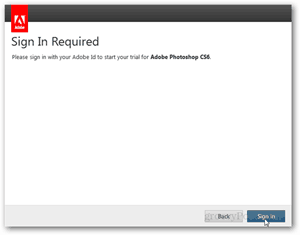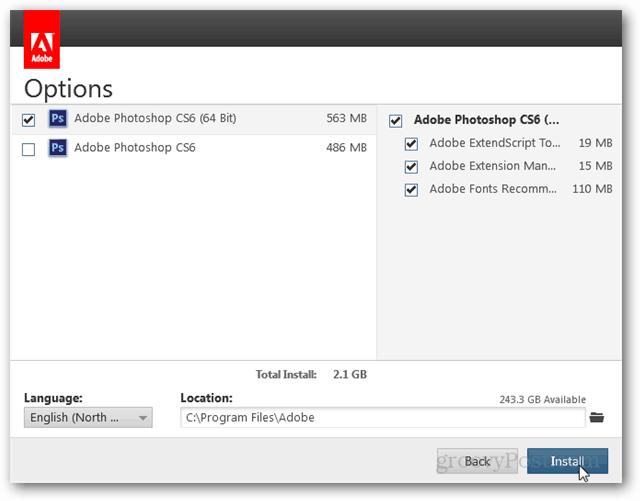Download Photoshop CS6 Beta here. Careful, it’s 1.7 GB in size, so will take a while to download on slower connections. The downloaded program files will be compressed in a .zip file. Just extract it and run Set-up.exe.
On the first installation screen, select Try, not Install. A new “feature” of Photoshop CS6 is requiring an Adobe account, so on the next screen you’ll be prompted to login.
By default in the install options it is set to Install BOTH 32-bit and 64-bit. Since you probably don’t need both, be sure to uncheck the 32-bit (bottom) version if you are running a 64-bit computer.
Once you click Install, it shouldn’t take long. The final installation splash screen will appear and you can start right up with the “trial’ although it’s really a Beta.
If you’re a fan of Photoshop, make sure to check out my review of Photoshop Touch for the iPad 2 or higher. Comment Name * Email *
Δ Save my name and email and send me emails as new comments are made to this post.